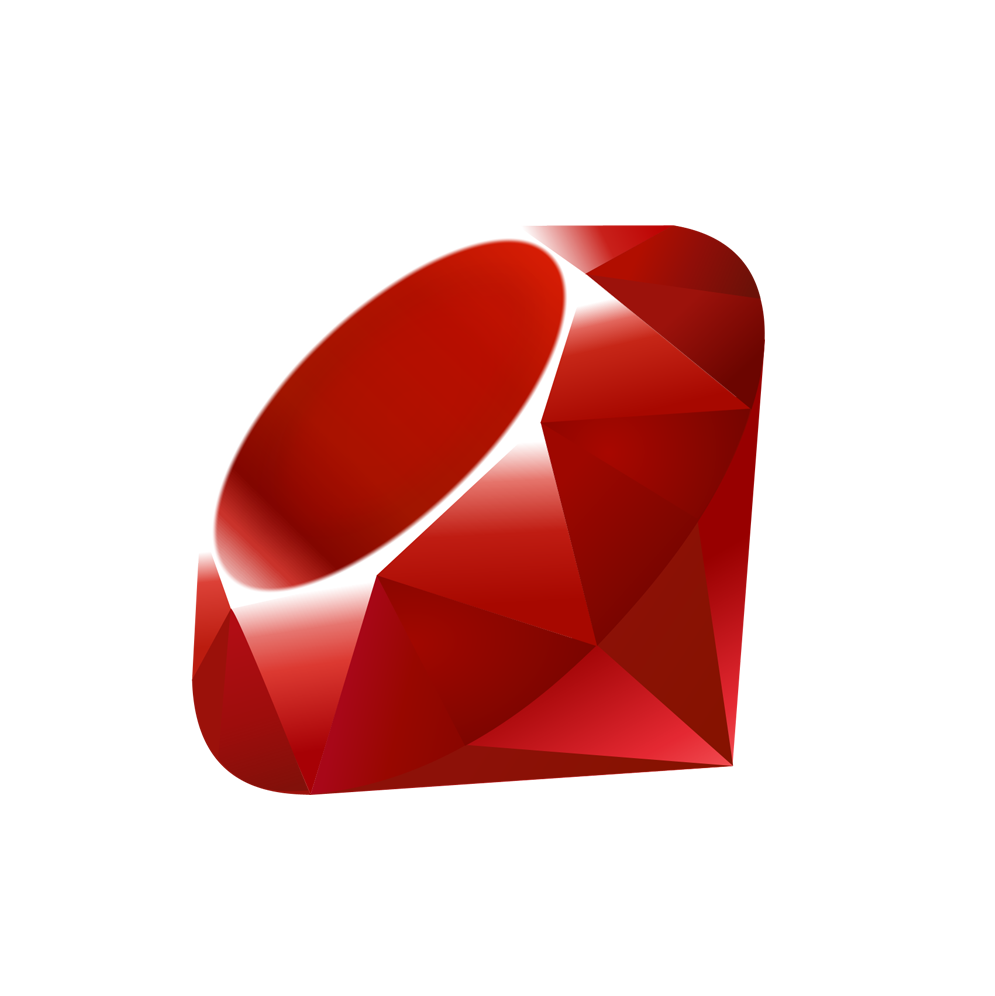Documentation Home
Here you'll find guides, resources, and references to build with Chalk.
Start with a tutorialCore Concepts
Guides
Clone a sample project
Get started with a sample project that demonstrates how to use Chalk.
Client libraries
Query for features in your favorite language.