- Feature Engine
- Google Cloud Platform
Feature Engine
Google Cloud Platform
You can provide Chalk with a GCP application credentials to use integrations with GCP (like BigQuery and Cloud Storage).
On your dashboard, you’ll find a form for adding your credentials:
Add Google Cloud Platform
Add an GCP integration. This parameter will also be available as an environment variable.
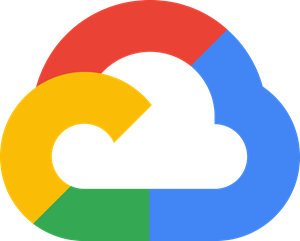
You are encouraged to use different service accounts for different environments, although they can be shared.
Creating credentials
Credentials are created through GCP directly. You’ll want to make a new service key for Chalk with the permissions you require. Credentials are created through GCP’s dashboard. You can create a key and download it from your console here.
BigQuery permissions
If you plan to add a BigQuery data source to your Chalk deployment, then you should ensure
that the permissions set includes bigquery.tables.create and bigquery.jobs.create.
When querying your BigQuery data source, Chalk will push down filters on top of your queries to optimize the amount of data read from your tables. For larger queries, rather than interpolating values directly in the SQL string for the query, which has length limits in BigQuery, Chalk will use a table to temporarily hold the values against which to query.