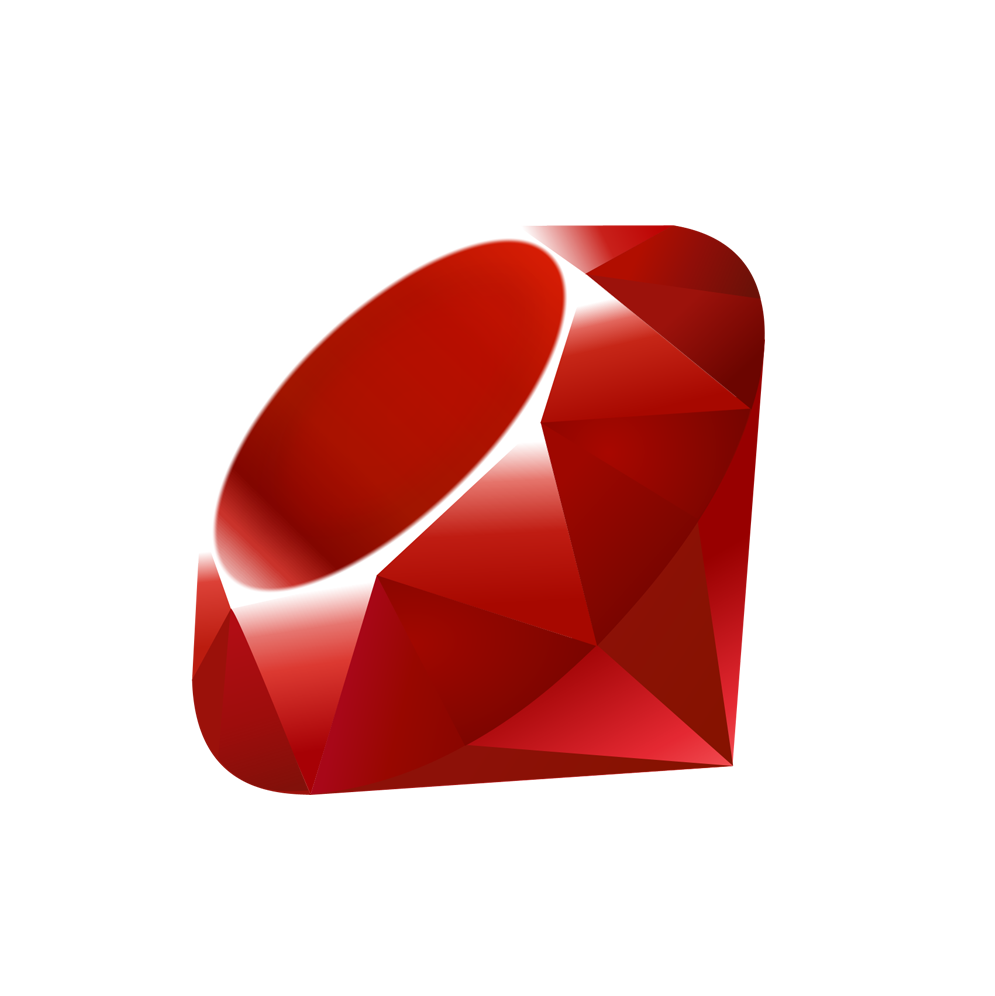Queries
Chalk Clients
Fetch feature values via online query.
Chalk maintains several client libraries (gRPC) and a REST API for fetching feature values.
Library support
Chalk maintains libraries in several major languages for fetching online feature values. If you need support for a language that we don’t support, let us know! We also support a rest API if you’d like to build your own.
Client libraries
Query for features in your favorite language.
> chalk query \
--in user.id=1 \
--out user.identity.is_voip_phone \
--out user.fraud_score \
--staleness user.account_balance=10m \
--environment staging \
--tag live
REST API
Chalk supports a REST API for querying online features and exposes this endpoint in several API clients. When you execute an online query, resolvers will execute to produce the requested data. Online query will prioritize running online resolvers over offline resolvers to compute features if both are possible.
The following endpoint can also be hit with the python ChalkClient by using its query method.
For information on how to authenticate the ChalkClient, check out the section on
authentication.
Read more about the parameters to this method here.
Request
inputsmap[string, JSON]An example of passing a user with two credit cards as input:
{user.id: '1', user.cards: [Card(id='xyz'), Card(id='abc')]}outputsstring[]stalenessmap[string, duration]contextQueryContext?environmentstring?tagsstring[]?preview_deployment_idstring?query_namestring?branchstring?More information on parameters is available here
Response
dataFeatureResult[]fieldstringuser.identity.has_voip_phone.valuetypeof(field)?errorChalkError?metaFeatureResolutionMeta?errorsChalkError[]?metaQueryMeta?include_meta or explain is set to True.execution_duration_sfloatdeployment_idstring?environment_idstring?environment_namestring?query_idstring?query_timestampdatetime?query_hashstring?explain_outputstring?explain is set toTrue.Query Explanation
Chalk offers support for the user for when queries don’t work.
The first step is always to check to see the response contains any errors.
Often, the error message will directly point to the failure.
In the case of more complicated queries, queries can be sent with explain=True.
This will return a representation of the query plan in the meta return attribute.
The user can use this information to verify the resolvers and operators ran during execution.
Beware, this will result in slower execution times.
Some queries that involve multiple operations might need additional tracking.
Users can supply store_plan_stages=True to store intermediate outputs at all operations of the query.
This will dramatically slow things down, so use wisely!
These results are visible in the dashboard under the “Queries” page.
For more information, read the ChalkClient docs here.