Observability
Slack
Integrate Chalk alerts with Slack.
Chalk supports integration with Slack for alerting.
Connect using OAuth
To connect Chalk with a Slack channel for alerting, you’ll need to grant Chalk permission to view and write to your Slack workspace.
Navigate to the settings page for the Chalk environment you want to send alerts to a Slack channel. Click the “Slack” tab, and then “Add to Slack”. Chalk can now post to Slack channels!
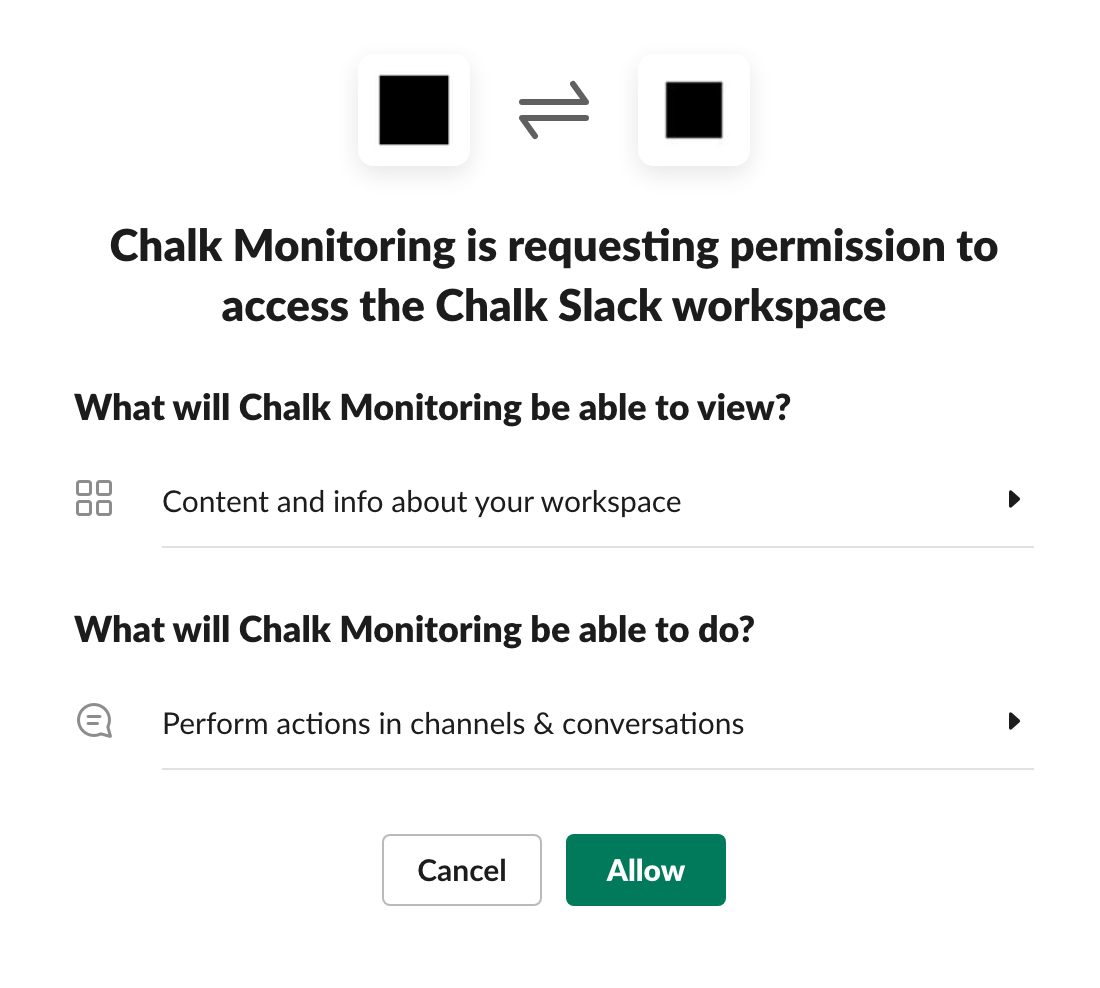
Add Slack Channels
Chalk can only post alerts to channels that you enable. You can see the list of known pages on the “Slack Settings” page for your environment. To add a new channel for alerting, select it from the drop-down and press “Add New”.

Test the integration with Slack
To test the integration with a Slack channel, hit the bell icon next to the channel name.
Help
If you need help with your integration, please contact us at help@chalk.ai.