Introduction
Chalk
The data platform for AI + ML
Build, deploy, and iterate faster with Chalk — a programmable feature engine that powers low-latency inference, rapid model iteration, and observability across your model lifecycle. Chalk eliminates the core pain points that slow down teams building enterprise AI and ML systems, providing an end-to-end platform for:
- Deploying and scaling enterprise-grade infrastructure
- Authoring feature pipelines in pure Python — No DSLs! No rewrites!
- Building training datasets with high throughput batch offline queries and point-in-time correctness
- Integrating unstructured data into production ML pipelines with LLMs
- Serving fresh features on-the-fly with versioning, branching, and full observability
- Gradually rollout, easily rollback, and feature flag models with version control
- Collaborate across teams with branch-based QA
- A/B testing models and LLM prompts with historical production traffic
Chalk is the first platform to unify feature and prompt engineering, LLM evals, and real-time low-latency inference into a unified platform.
How does Chalk make feature engineering easier?
Define features using Pythonic classes — no DSLs required. Every feature is:
- Typed and validated
- Versioned and testable
- Composable and reusable in both training and online inference
Describe relationships between entities (e.g., users and transactions) with simple type annotations, and Chalk takes care of joins, lineage, and query planning automatically.
import chalk.functions as F
from chalk.features import features
from chalk import DataFrame, Windowed, windowed, _
@features
class Transaction:
id: int
amount: float
discount_percentage: float
at: datetime
# create new features inline with Chalk Expressions
is_expensive_purchase: bool = _.amount > 100
# instead of declaring user_id as a string type (user_id: str)
# reference a feature from another class to create a join key
user_id: "User.id"
# "User.id" now enables you to reference the
# User class associated with this transaction!
user: "User"
@features
class User:
# id, name, email are pulled from underlying data sources like
# Postgres, Kafka, Iceberg, Athena, Snowflake, Databricks, etc.
# with a SQL resolver
id: int
name: str
email: str
# computed with the Python resolver (function) `get_username`
username: str
# Chalk's SDK provides common functions that run in C++
name_match: float = F.levenshtein_distance(_.name, _.email)
# create an intermediate DataFrame of another feature class.
# Chalk infers how to resolve the DataFrame
# by leveraging the "User.id" type annotation
# from the Transaction class as a join key
txns: DataFrame[Transaction]
# reference DataFrames to run aggregations
transaction_count: int = _.txns.count()
# easily filter DataFrames before running an aggregation
average_discount_percentage: float = _.txns[
_.amount,
_.discount_percentage > 0,
].mean()
# run aggregations across time intervals
total_transaction_amount: Windowed[float] = windowed(
"1d",
"7d",
"30d",
expression=_.txns[
_.amount,
_.at > _.chalk_window,
].sum(),
)Chalk queries allow you to explicitly express the features you want returned:
chalk query --in user.id=241 --out name_match --out transactionsResults
https://chalk.ai/environments/devx/query-runs/4712089747
Branch: elvis
Environment: devx
Name Hit? Value
────────────────────────────────────────
user.name_match 41.0
user.txns
id transaction_status user_id session_id item_count cheapest_line_item_price most_expensively_valued_product_id created_at updated_at
─────────────────────────────────────────────────────────────────────────────────────────────────────────────────────────────────────────────────────────────────────────────────────────────────
17 "failed" 27 16281 2 34 20364 "2024-12-06T00:36:07.348750+00:00" "2024-12-06T19:53:21.575073+00:00"
18 "failed" 27 16282 1 71.41 20362 "2024-11-26T11:29:03.684327+00:00" "2024-11-27T01:50:03.002378+00:00"
5440 "pending" 27 16357 1 62.64 20180 "2024-11-16T17:29:43.540722+00:00" null
67 "cleared" 27 16358 1 86.31 20179 "2024-11-28T04:11:31.857431+00:00" "2024-11-29T04:08:29.746079+00:00"
68 "cleared" 27 16359 1 138.38 20178 "2024-11-11T01:19:53.140456+00:00" "2024-11-11T11:35:40.673632+00:00"
(5 rows)
When running this query, Chalk only fetches exactly the base features needed to return name_match and txns.
Chalk analyzes type annotations to build a directed acyclic graph (DAG) of feature dependencies. At inference time, query plans tailored to your input/output schema are generated dynamically by slicing this DAG into sub-graphs. This ensures that only the features needed are fetched — optimizing for speed, precision, and cost.
Each node in the DAG is a Chalk expression or resolver (SQL / Python):
- An expression e.g.
is_expensive_purchase: bool = _.amount > 100 - A SQL file ending in
.chalk.sqlthat connects to an underlying data store like Athena - A Python function that explicitly inputs and outputs features
- Use the Python packages you’re familiar with e.g. Polars, httpx, OpenAI, etc.
Here’s an example of a generated query plan:
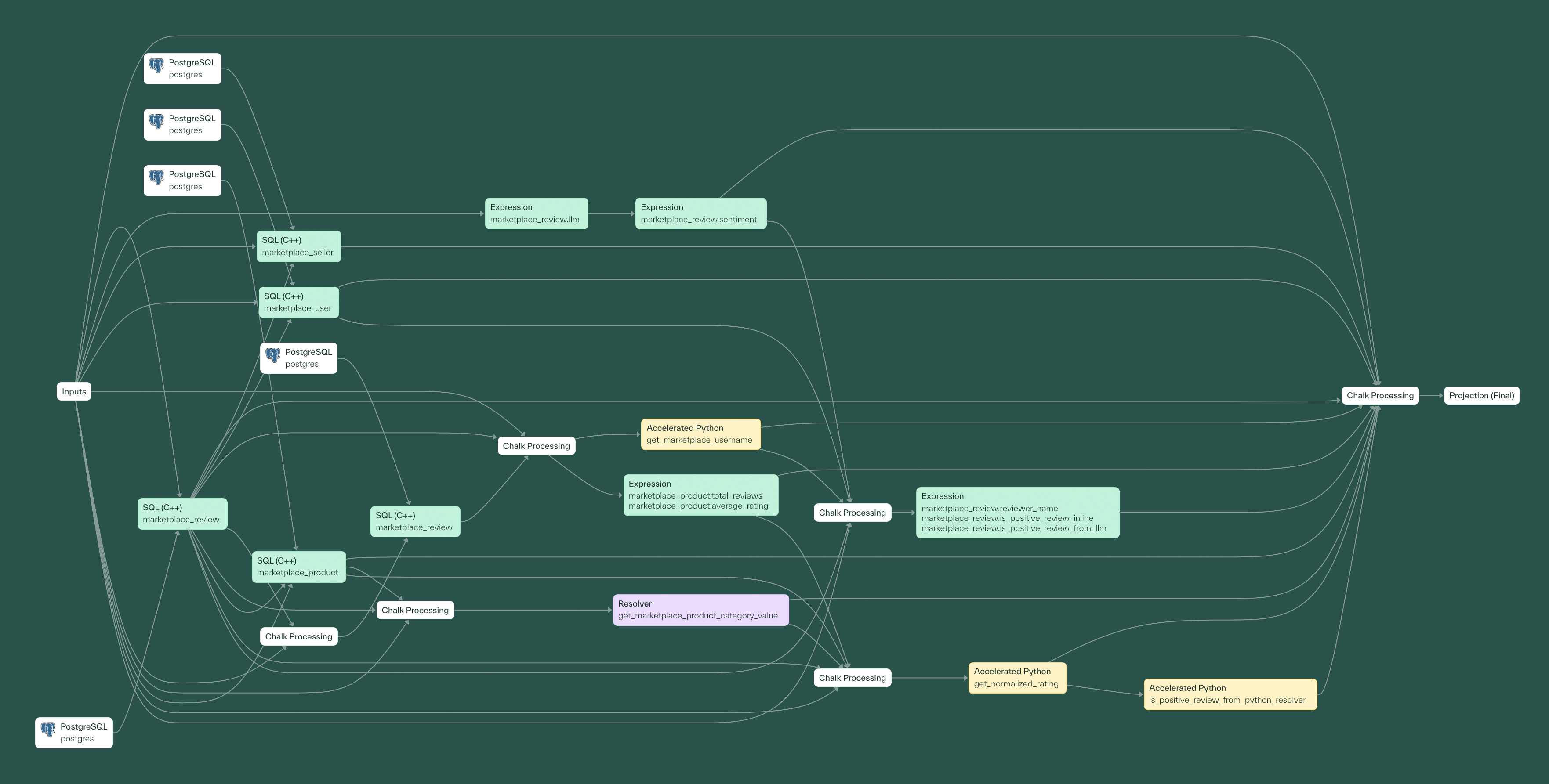
How does Chalk resolve features? What are Chalk resolvers?
Chalk connects directly to your existing infrastructure and underlying data stores (Athena, BigQuery, Postgres, Iceberg catalog, etc.) with SQL resolvers and to APIs (microservices, 3rd-party clients, LLMs) with Python resolvers. Resolvers make it easy to integrate a wide variety of data sources, join them together, and use them in inference.
Decoupling feature logic from ETL pipelines unlocks:
- Faster iteration cycles
- On-demand just-in-time inference
- Reproducible and testable features (with point-in-time accuracy)
@online
def get_username(
email: User.email,
) -> User.username:
username = email.split("@")[0]
if "gmail.com" in email:
username = username.split("+")[0].replace(".", "")
return username.lower()
How does Chalk orchestrate and manage features?
Chalk has built-in support for feature engineering workflows — there’s no need to manage Airflow or orchestrate complicated streaming flows. Once you’ve defined features and resolvers, Chalk orchestrates them into flexible pipelines (slicing the DAG) that make both training and model execution easy.
The get_username Python resolver below explicitly defines input dependencies as User.email and specifies the output feature type as User.username:
@online
def get_username(
# the input type annotation specifies the input feature
email: User.email,
# the resulting feature is saved as username unto User class
) -> User.username:
username = email.split("@")[0]
if "gmail.com" in email:
username = username.split("+")[0].replace(".", "")
return username.lower()How do you cache features with Chalk?
Some data sources, like LLMs or 3rd party APIs, are expensive or slow to call at inference time. Chalk supports caching features to optimize for latency and cost:
- Define cache TTLs inline with your features
- Override staleness at query-time when fresh data is critical
- Pre-warm caches and backfill pipelines for performance
Add a caching policy with one line of code in our feature definition:
@features
class User:
credit_score: int
credit_score: int = feature(max_staleness="30d")
How do you deploy and query features with Chalk?
After defining pipelines, deploy features to a branch in < 100ms with:
chalk apply --branchChalk scans through resolvers, lints features, and deploys them to this separate branch.
✓ Found resolvers
✓ Deployed to branch 'fraud-model-v2'
Chalk automatically detects and uses your current Git branch name without requiring you to explicitly specify it. Query for features against this branch to test changes independently before merging them into the production environment.
chalk query --branch --in user.id=47This command returns the user’s features from your branch deployment, showing all computed fields for the specified user.id.
Using '--out=user'
Results
https://chalk.ai/environments/devx/query-runs/4701020347
Branch: elvis
Environment: devx
Name Hit? Value
─────────────────────────────────────────────────────────────────────────────────────────────────────
user.average_rating_given 4.3125
user.birthday "1987-12-28"
user.created_at "2024-08-07T20:54:42.942294+00:00"
user.email "98178ad58fe8481db74996996d6e8de7@google.ru"
user.first_name "Marseda"
user.id 47
user.last_name "Karkaletsis"
user.review_count 32
user.total_orders_placed 48
user.unique_products_inquired_about 203
Once you validate the deployment, promote it to production with a single CLI command and no downtime (blue-green deployments).
chalk applyThese features are now available for low-latency online inference and offline training.
Why Chalk?
Features are computed at inference time with an execution engine called Velox — we maintain a fork that’s been heavily optimized for low-latency (< 3 ms). Chalk’s low-latency execution enables us to bridge the gap between experimentation and production by unifying offline and online inference. With this unified approach, teams can easily:
- Establish a single source of truth for feature definitions and transformations
- Consolidate training and serving into a single version controlled environment
- Reduce time-to-production for new models from months to days
- Standardize and share features across the entire organization
Chalk offers the developer-friendly experience of Python while achieving high performance by transpiling functions like get_username into optimized Velox expressions by parsing the Abstract Syntax Tree (AST) of the Python code.
lower(
if_then_else(
!=(
strpos(str(email), str(gmail.com)),
int(0)
),
replace(
element_at(
split(
element_at(split(str(email), str(@)), int(1)),
str(+)
),
int(1)
),
str(.),
str()
),
element_at(split(str(email), str(@)), int(1))
)
)We wrote an engineering blog post on our Symbolic Python interpreter if you want to learn more!
Observability
Traditional ML systems often operate as opaque black boxes, especially when transformation logic gets embedded across disparate data pipelines, obscuring the connection between inputs and predictions. Chalk brings comprehensive observability to every aspect of your ML systems, making it easy to:
- Trace every model feature back to its original data sources with detailed lineage tracking, showing exactly where the data originated
- Troubleshoot and optimize your ML pipelines with end-to-end tracing that tracks the inputs and outputs of every step in any run
- Monitor feature drift, access patterns, and performance metrics in real-time across all your model deployments
Deploy faster and confidently, knowing exactly how your systems behave at each step of the machine learning lifecycle.
Chalk for MLOps
Let Chalk handle orchestrating, caching, and serving features at scale, freeing you and your team to focus on building models, not plumbing.
Chalk brings modern software engineering to data workflows:
- Features are discoverable and auditable across all environments
- Experimental changes are isolated to branches and safely promoted via CLI with gradual rollouts
- Models are versioned and can be easily rolled-back the same way you would an API
Easily serve features across your entire tech stack with SDKs in Python, JavaScript, Java and more - making inference accessible to any team whether for internal tools or customer-facing applications.
> chalk query \
--in user.id=1 \
--out user.identity.is_voip_phone \
--out user.fraud_score \
--staleness user.account_balance=10m \
--environment staging \
--tag live
With Chalk, MLOps teams confidently deploy and serve low-latency ML systems, benefiting from comprehensive observability while supporting gradual rollouts and seamless rollbacks.
Chalk for AI Engineers
Build enterprise-grade AI applications without stitching together LLMs, prompts, vector DBs, and retrieval logic.
- Call chat completion APIs out-of-the-box
- Cache expensive computations to avoid redundant processing and reduce latency
- Retrieve real-time context into LLMs
- Generate embeddings and vectors within pipelines
- Run large-scale evaluations using historical traffic
- Reuse and manage prompts with named prompts
import chalk.functions as F
import chalk.prompts as P
from chalk.features import DataFrame, Primary, Vector, embed, features, has_many, _
from pydantic import BaseModel
# Use structured output to easily incorporate unstructured data in our ML pipelines
class AnalyzedReceiptStruct(BaseModel):
expense_category: ExpenseCategoryEnum
business_expense: bool
loyalty_program: str
return_policy: int
@features
class Transaction:
id: int
merchant_id: Merchant.id
merchant: Merchant
receipt: Receipt
llm: P.PromptResponse = P.completion(
model="gpt-5.1-2025-11-13",
messages=[P.message(
role="user",
content=F.jinja(
"""Analyze the following receipt:
Line items: {{Transaction.receipt.line_items}}
Merchant: {{Transaction.merchant.name}} {{Transaction.merchant.description}}""")
)],
output_structure=AnalyzedReceiptStruct,
)
# cache forever since transaction is finalized
expense_category: str = features(
max_staleness="infinity",
expression=F.json_value(
_.llm.response, # from LLM
"$.expense_category",
),
)
# or configure the chat completion from your Chalk dashboard
llm_call_with_named_prompt: P.run_prompt("analyze_receipt-v1")
@features
class ProductRec:
user_id: Primary[User.id]
user: User
# generate embeddings
user_vector: Vector = embed(
input=F.array_join(F.array_agg(
_.user.products[
_.name,
_.type == "liked"
]),
delimiter=" || ",
),
provider="vertexai",
model="text-embedding-005",
)
# do a vector search with the generated embedding
similar_users: DataFrame[User] = has_many(
lambda: ProductRec.user_vector.is_near(
User.liked_products_vector
)
)With Chalk, AI engineers easily integrate unstructured data, build context-aware prompts, and run LLM evaluations at scale — all without managing vector databases, embedding providers, and complex retrieval systems.
Chalk for Data Scientists
Test new features, run experiments, and ship production models — all from a Jupyter notebook.
- Catch regressions and A/B test features on development branches
- Import features from production into Jupyter notebooks with a single line of code
- Export features to catalogs like Iceberg for downstream analytics and usage
- Trace data lineage all the way down to source tables
from chalk.client import ChalkClient
client = ChalkClient(branch=True)
client.load_features() # load prod features with one line
User.name_exclaimed = _.name + "!" # add new features
chalk_dataset = client.offline_query(
input={
User.id: list(range(1000)),
},
output={
User.id,
User.name,
User.name_exclaimed,
},
recompute_features=True, # A/B test against historical model runs
dataset_name="fraud_model",
)
df = chalk_dataset.to_pandas() # convert to pandas dataframe
# write to Glue or Iceberg
catalog = GlueCatalog(
name="aws_glue_catalog",
aws_region="us-west-2",
catalog_id="123",
aws_role_arn="arn:aws:iam::123456789012:role/OurCatalogueAccessRole",
)
chalk_dataset.write_to(destination="database.table_name", catalog=catalog)Chalk evaluates features with point-in-time lookups, guaranteeing evaluation only with data that would have been seen in the past. You can provide labels with different past timestamps to easily get historical features that represent what your application would have retrieved online at those past times.
With Chalk, data scientists easily integrate new data sources, test new features with point-in-time correctness, and collaborate with Git-like branches and flexible data exports (to data catalogs like Iceberg and Parquet).
Chalk for Data Engineers
Manage features declaratively without the complexity of orchestrating ETL jobs, feature stores, and offline/online datastores. Chalk makes it easy to:
- Cache expensive computations with configurable staleness
- Manage model versions and A/B test features
- Create complex joins and relationships between data entities
- Configure time-window aggregations with flexible materialization options
from chalk.features import DataFrame,
feature,
features,
_
from chalk.streams import Windowed, windowed
@features
class Transaction:
id: int
created_at: datetime
amount: float
user_id: "User.id"
user: "User"
@features
class User:
id: int
domain: str
# composite keys that can be used as join keys
workspace_id: str = _.domain + "-" + _.id
expensive_api_call: str = feature(max_staleness="30d") # cache values
# maintain different resolvers to A/B test function calls e.g. gemini vs openai
llm_response: str = feature(version=3)
# multi-attribute joins
txns: DataFrame[Transaction]
count_txns: Windowed[int] = windowed(
"1d", "365d",
expression=_.txns[_.created_at > _.chalk_window].count(),
# https://docs.chalk.ai/docs/materialized_aggregations
materialization=True,
)Chalk also integrates natively into your existing data infrastructure by deploying directly into your virtual private cloud (VPC) providing seamless resource access while maintaining strict security and compliance controls with full data isolation:
- Customizable compute layer enabling the use of different memory stores (Redis, etc.) tailored to access patterns and performance requirements
- Inherit existing security groups, policies, and ACLs
- Co-located resources and full-control over data residency to meet compliance requirements
With Chalk, Data Engineers easily manage features programmatically and maintain production systems without the overhead of configuring YAML, custom scripts, or infrastructure.
A full-stack solution for building and deploying enterprise AI
Chalk gives teams the building blocks to prototype and deploy production AI and ML systems quickly and reliably. Whether you’re delivering hyperpersonalized product recommendations, dynamically reranking search results, or detecting sophisticated fraud patterns, Chalk is the go-to platform for inference.
Schedule a demo to see how Chalk fits with your team.