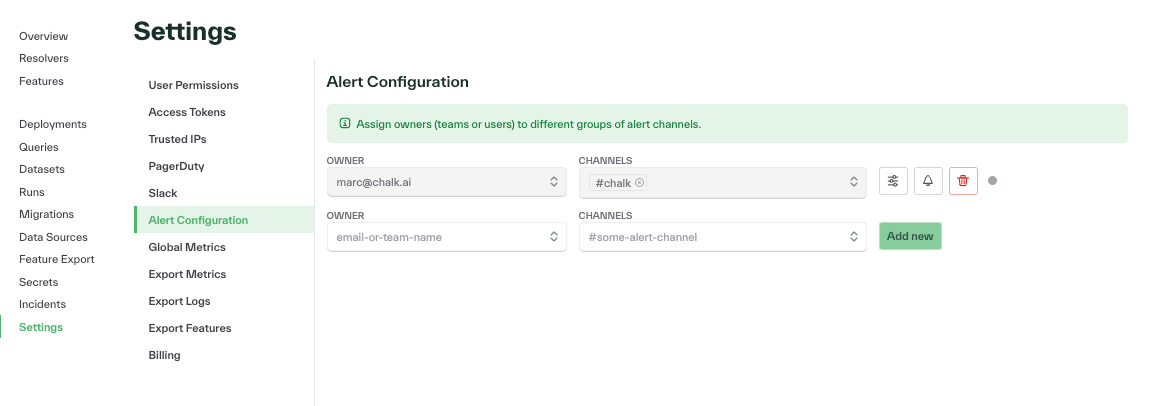Observability
Alert Configuration
Configure Alerts
Connect your Alert Thresholds to external alerting tools like PagerDuty, Slack, and incident.io.
Configure your alerts
Chalk enables you to set up alert configurations to route alerts to different channels based on the owner of the alert. In the dashboard, visit Settings > Alert Configuration to define an owner (the dropdown will list all users in the environment, but the owner can be any string, so you can use a team name or other identifier). For each owner, you can select one or more channels to send alerts to. The channels can be Slack channels, Pagerduty services, and IncidentIo integrations, depending on which integrations you have set up in your Chalk environment. All alerts that belong to an owner (as configured on the alert trigger) will be sent to the channels associated with that owner. Edit or remove the alert configuration, or send a test message, using the buttons on the right hand side.